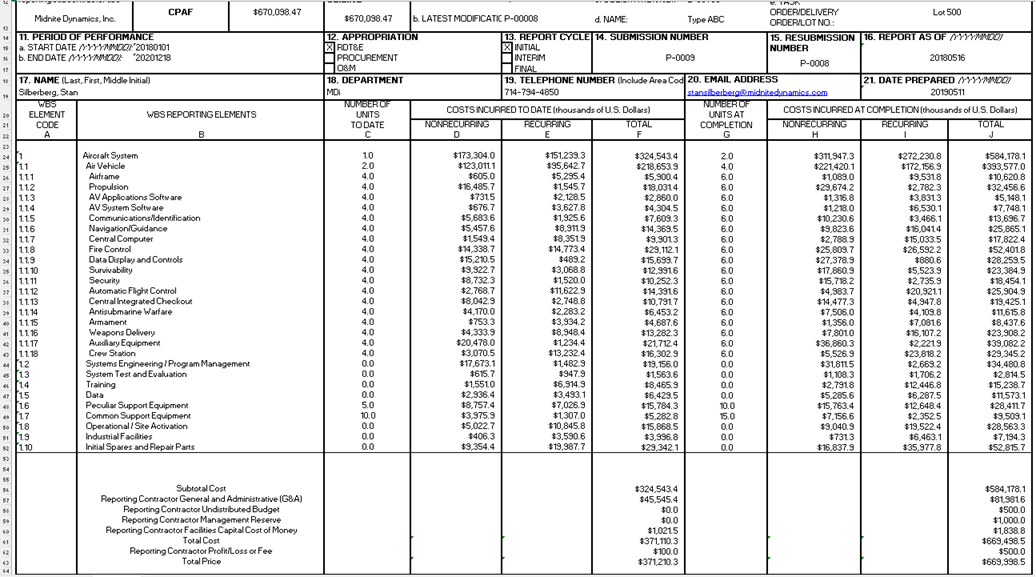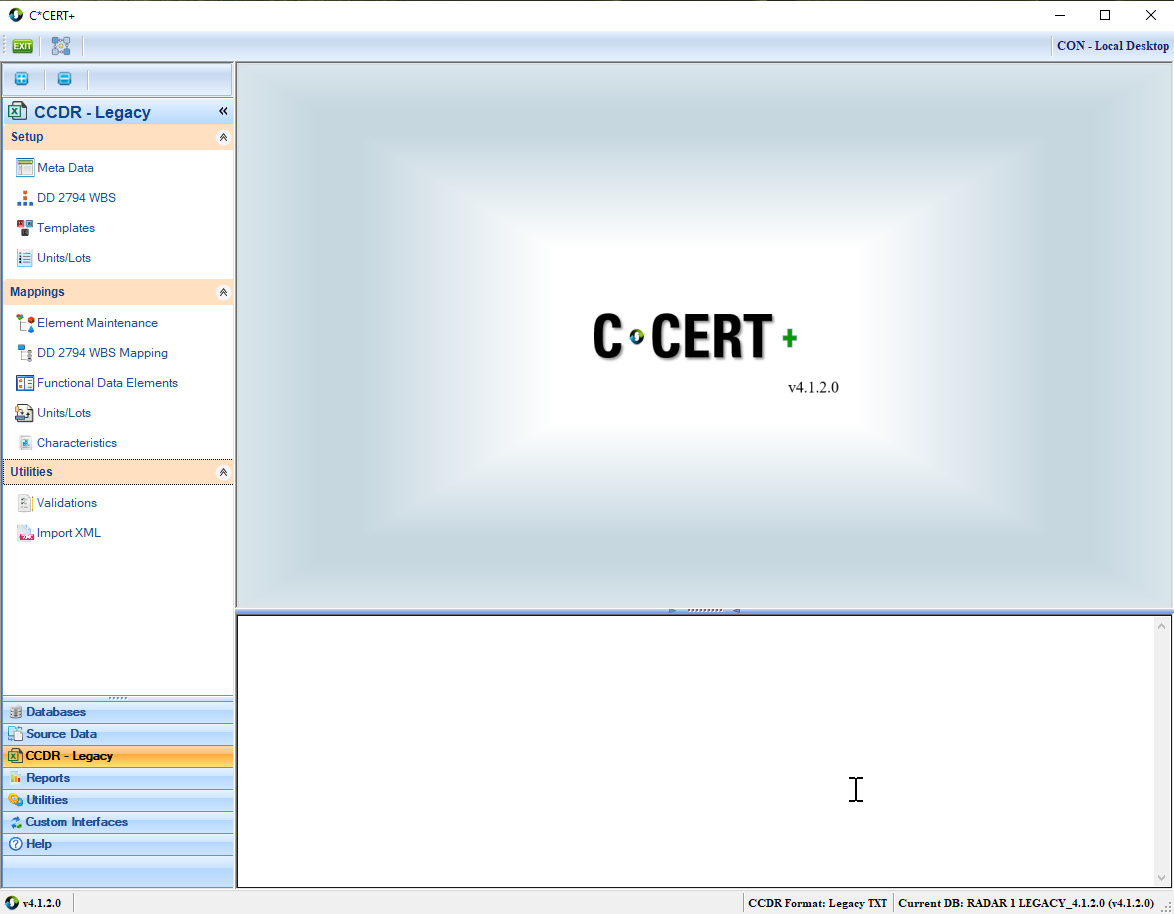Extract, Transform and Load
- CCDR Flex File JSON
- CCDR Legacy Excel/XML
- MDA: FVCR
- wInsight XML
- Excel
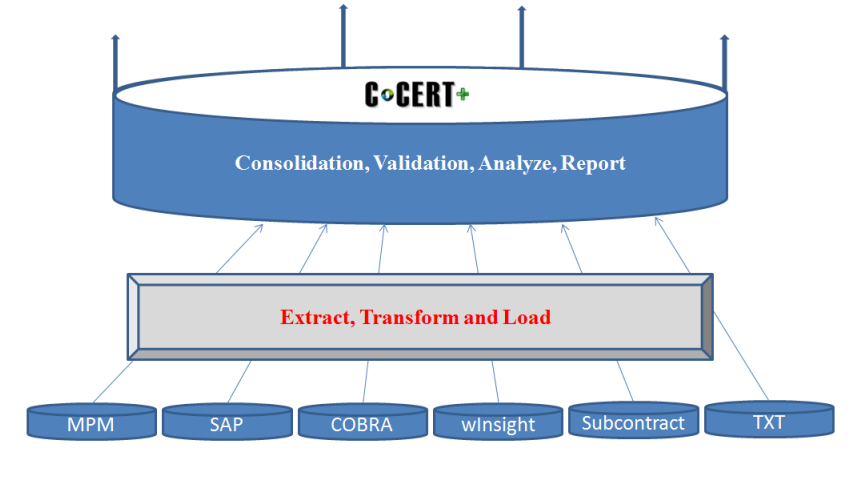
C*CERT+ Databases
C*CERT+ uses the SQLite Database Management System
- SQLite is an in-process library that implements a self-contained, serverless, zero-configuration, transactional SQL database engine.
SQLite is included with the C*CERT+ installation.
It is an embedded Database file – not requiring a Database Server.
There is ZERO need for IT Database Support
C*CERT+ Databases:
- Reside in folder of users choice
- On Demand Connection
- Simple create New Database process
- Copy Database for next Submittal
- Delete Database as needed
- Archive Databases
- Restore Databases
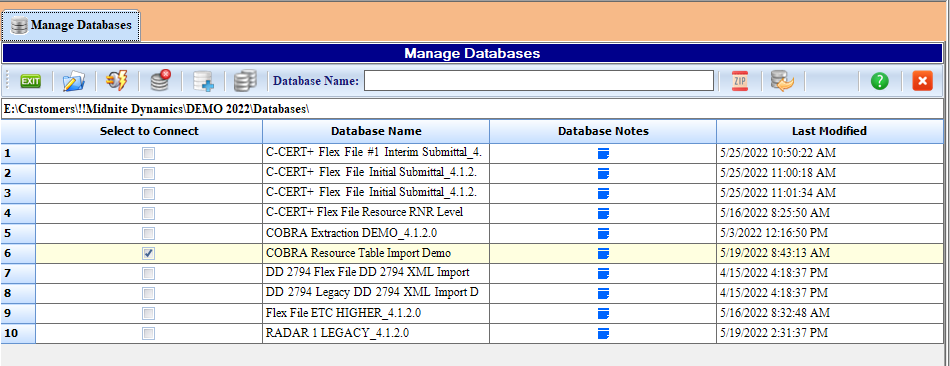
Legacy Source Data
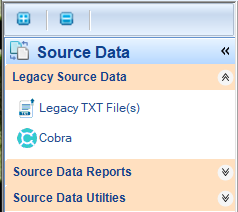
Four TAB Delimited TXT Files are required as the Source Data:
- Calendar
- WBS
- Actuals
- ETC or FAC
The TXT File Schema's are quite simple and can be provided by Midnite Dynamics
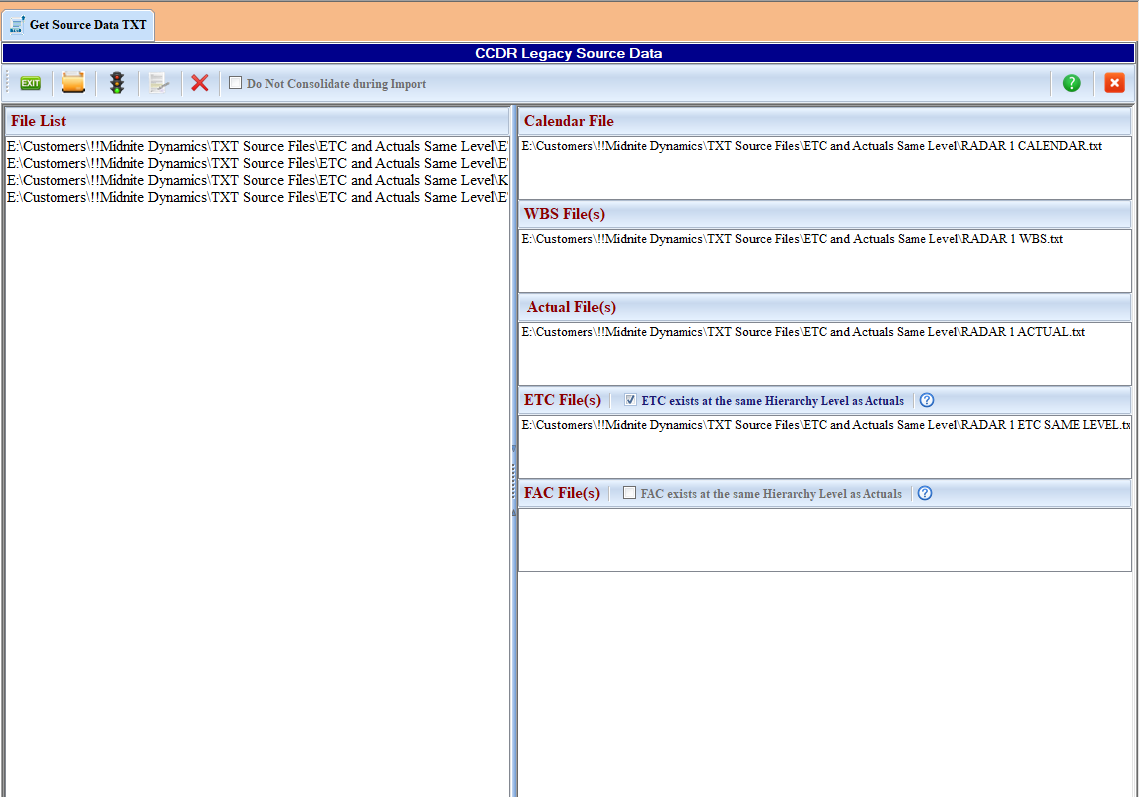
Cobra Interface
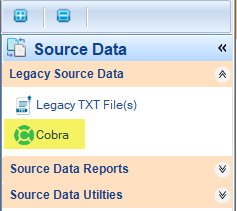
Included in C*CERT+ is a Direct READ ONLY Interface with Deltek's Cobra software application.
C*CERT+ provides data pull configuration options for:
- Program(s) selection
- Account Configuration
- Calendar Selection
- Data Configuration
- Optional TAG Field selections
The C*CERT+ / Cobra interface supports both SQL Server and ORACLE Databases.
The C*CERT+ / Cobra interface data extractions can be used to support the following Reporting requirements:
- CCDR: Legacy
- CCDR: FlexFile
- MDA: FVCR
DELTEK is a registered trademark and COBRA is a trademark of DELTEK.
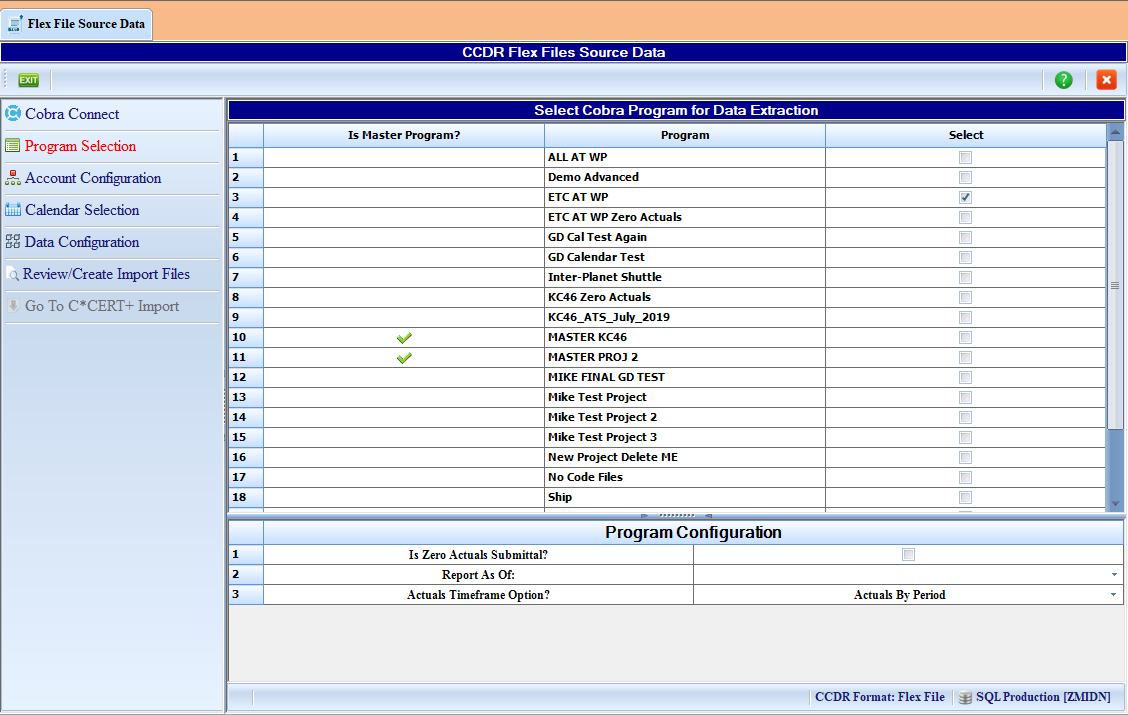
Structures Setup
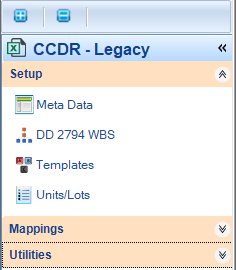
The C*CERT+ Navigation provides a Setup group which is where the following items are created:
- Meta Data
- DD 2794 WBS
- Templates
- Units/Lots
Most of this area is typcially non-recurring effort - but can be updated at any time.
C*CERT+ Templates in Legacy are used for those Programs that have one or more Variants as part of their DD 2794 Plan.
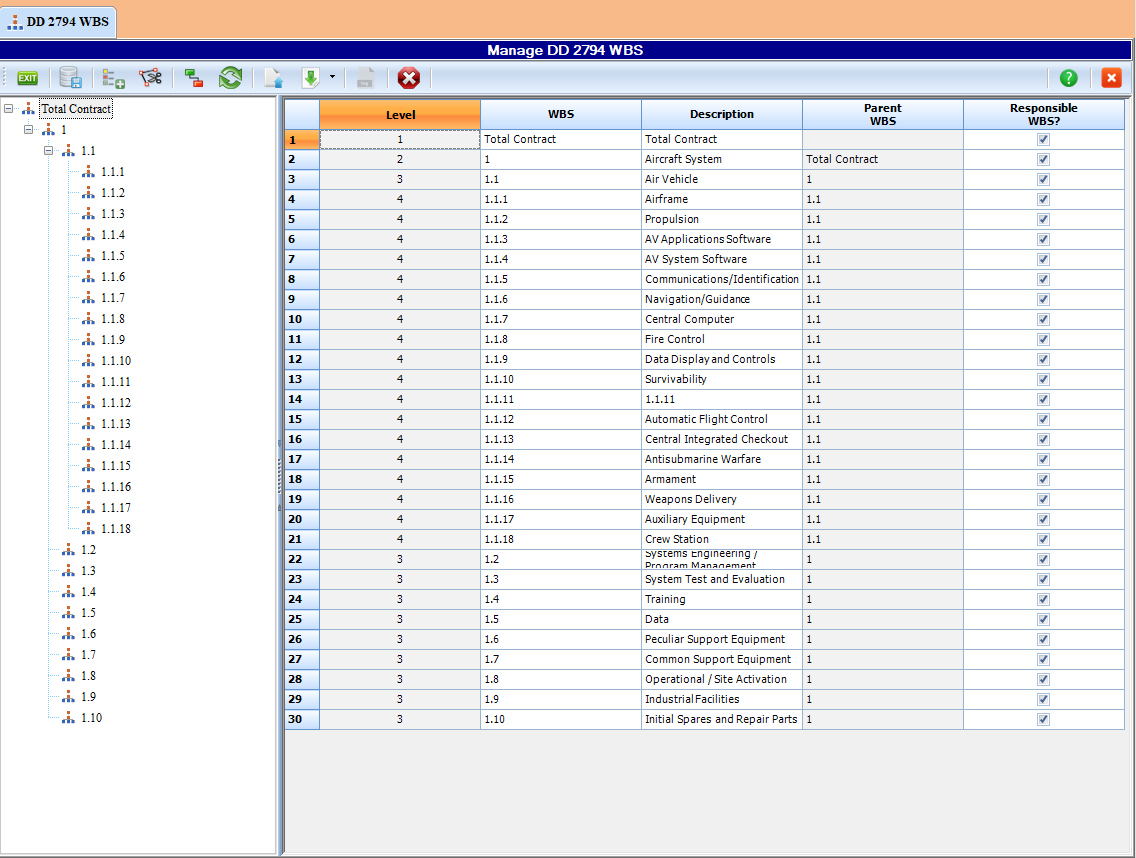
Legacy Mappings
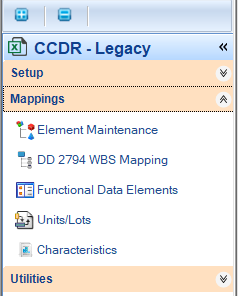
In the Legacy Mapping Group the following is performed:
- DD 2794 Reporting WBS Element report requirements.
- Units To Date and Units At Complete by Reporting WBS Element
- WBS Element Remarks as required
- Allocate Source Data Accounts to a DD Form 2794 Reporting WBS
- Recurring and Non-Recurring Identifier
- Functional Data Elements Mapping
- 1921-2 Unit/Lot Cost Allocations
- 1921-2 Characteristics
The C*CERT+ Functional Data Element Mapping Rules is a feature that is highly recommended. Using this feature has proven, time and time again, to save a tremendous amount of time and costs.
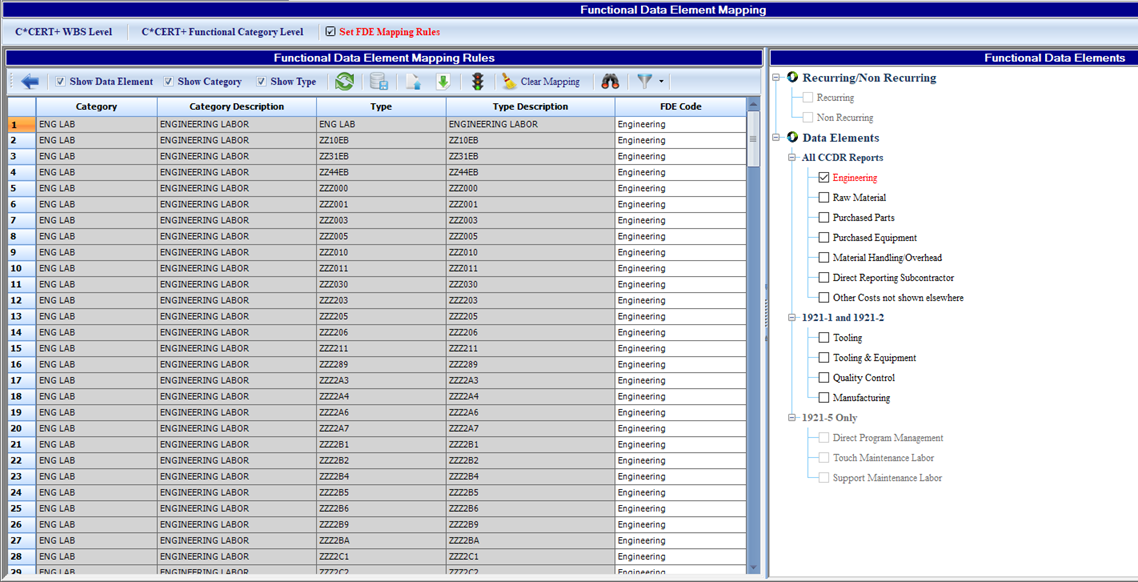
Legacy Validations
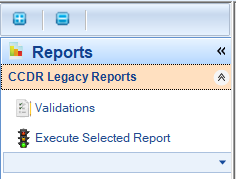
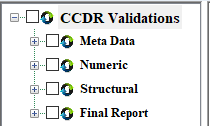
C*CERT+ provides 40+ Legacy CCDR Data Compliance Validations performed on the CCDR Source Data imported and after all mappings have been performed.
C*CERT+ CCDR Validations will identify CCDR Report issues before any execution of any one of the Legacy CCDR Reports.
Not only will potential issues be identified, but C*CERT+ will show exactly where the issue (s) exists.
Each CCDR Validation is presented within its own Data Grid
Enter WBS/Summary Remarks directly within the Validation module for every applicable validation and WBS elements!
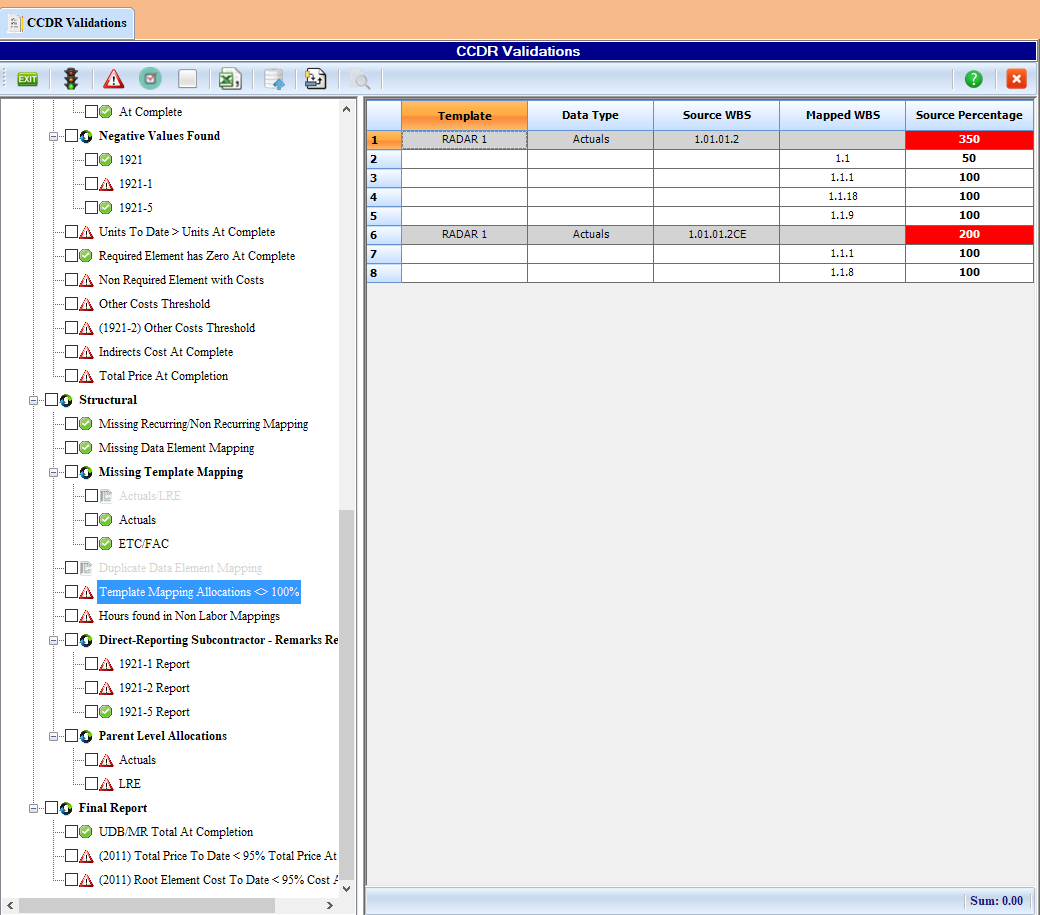
Legacy Reporting
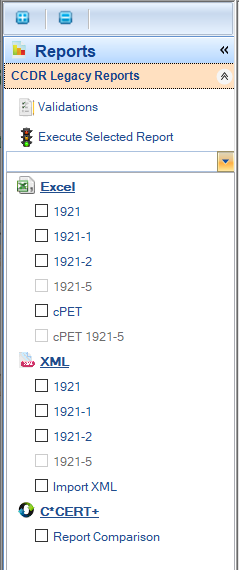
C*CERT+ creates the required, compliant 1921, 1921-1, 1921-2 and 1921-5 in the following formats:
- Excel
- XML
C*CERT+ will also create a cPET Excel Template workbook if so desired. This is an optional reporting element.